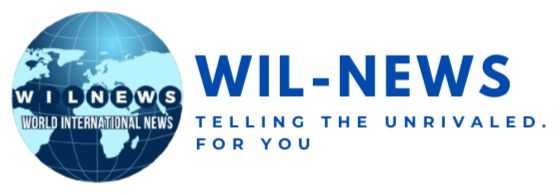Over the past two weeks, I turned my ordinary apartment into a connected home using affordable gadgets from AliExpress. I tested five popular devices, and they transformed my daily routines, boosted security, and even trimmed my energy bills. If you’ve been curious about smart home tech but worried it’s too pricey or complex, this real‑world review will show you how easy and rewarding it can be. No marketing fluff, just honest feedback on what worked for me and why you might want to try it too.
How Smart Tech Changed My Routine
Before I got started, I dealt with a tangle of remotes, forgot to turn off lights, and worried whenever a package arrived. Now, a quick tap on my phone handles most of these hassles. I can see who’s at my front door while I’m at work, automate lights to match my schedule, control appliances from anywhere, and get instant alerts if something seems off. None of this required drilling holes in walls or hiring an electrician. Each of the following gadgets plugged into my existing Wi‑Fi and paired easily with a smartphone app.
Device 1: Tuya WiFi Video Doorbell with Two‑Way Audio
Check out the hands‑on demo to see live HD feed and two‑way talk in action—watch now!
First Impressions and Setup
I ordered the Tuya WiFi Video Doorbell because I wanted a single device to handle visitors and deliveries. It arrived in plain packaging with clear instructions. In about ten minutes, I installed the bracket, slid the doorbell on, and connected it to my home network via the Tuya Smart app. No extra hubs or subscriptions required.
Daily Use
The doorbell streams live HD video straight to my phone. When someone presses the button or triggers motion detection, I get an alert. I can see faces clearly, even at night, thanks to its infrared LEDs. Two‑way audio works well—neighbors have even asked how to set up their own device after hearing me talk through the speaker.
Honest Take
This doorbell feels like a mini security guard. I stopped worrying about missed packages and screening unexpected visitors. The motion sensor is sensitive enough to catch delivery drivers but not so twitchy that I get alerts for every passing squirrel.
Device 2: Smart WiFi LED A19 Bulb (RGB + Tuneable White)

See how easy it is to set scenes and schedules, tune into the bulb walkthrough!
First Impressions and Setup
Swapping out a standard A19 bulb for this smart LED was as simple as screwing it into my existing lamp. The companion app walked me through connecting to Wi‑Fi and naming the bulb by room. It supports millions of colors and lets me dial in any shade of white from cool daylight to warm amber.
Daily Use
I scheduled the bulb to brighten gradually at 7:00 a.m. to help me wake up, and to dim automatically at sunset. In the evenings, I switch to a soft orange glow for relaxing or a crisp white for reading. Hosting a movie night? I set the bulb to a deep blue for a theater‑style vibe. All controls live in one screen, so I never fumble for a dimmer switch again.
Honest Take
This bulb has made my home feel more alive. It’s surprising how much lighting affects mood. I didn’t think I’d use the color settings every day, but I do—especially when I’m winding down after work. The energy savings are a bonus since I can ensure lights aren’t left on by mistake.
Device 3: Broadlink RM4 Pro IR RF Universal Remote

Watch the universal remote control every IR/RF device from one app—view the demo!
First Impressions and Setup
My living room has three remotes: TV, soundbar, and air conditioner. The Broadlink RM4 Pro promised to replace them all. It arrived with a small hub that plugs into the wall and connects to Wi‑Fi. The app guides you through teaching the hub each remote’s signals in a few taps.
Daily Use
Now, I open one app, tap the TV icon, and everything powers on. Changing channels, adjusting volume, and turning on the AC all happen from my phone or via voice commands through Alexa. I also set automations so the AC turns off at midnight, saving energy while I sleep.
Honest Take
This device has been a game‑changer. No more lost remotes under couch cushions. Its range reaches across rooms, and RF support lets it control older devices that IR‑only hubs can’t. I do wish the app interface were a bit smoother, but once set up, it’s rock solid.
Device 4: IMILAB 2.5K Smart Video Doorbell Camera

Get a closer look at 2.5K clarity and human detection—watch the performance test!
First Impressions and Setup
For sharper video and longer battery life, I tried the IMILAB 2.5K doorbell. Installation was similar to the Tuya model. I swapped the mount and used the IMILAB Link app to pair it. Battery level shows up in the app, so I know when it needs recharging.
Daily Use
The 2.5K resolution delivers crisp footage where you can read package labels and make out fine details on faces. Human‑only detection cuts down on false alerts for passing cars or animals. It offers two‑way talk, night vision, and the option to save clips locally on a microSD card.
Honest Take
This doorbell feels like the premium choice. You pay a bit more, but the clarity is worth it. I feel confident in identifying anyone at my door. Battery life lasted about two months on a single charge, so I only top it up when prompted.
Device 5: BlitzWolf BW‑SHP6 Pro 15A WiFi Smart Plug

See energy monitoring and scheduling live—check out the smart‑plug showcase!
First Impressions and Setup
I picked the BlitzWolf smart plug to control heavy appliances like my space heater and coffee maker. It supports up to 3450W, which is more than most smart plugs handle. Plugging it in and connecting via the BlitzWolf app took under five minutes.
Daily Use
I programmed the plug to shut off the heater at 10:00 p.m. and to power on my coffee maker at 6:30 a.m. Energy monitoring shows real‑time wattage, so I can see exactly how much power each device uses. I set rules so the plug turns off if it detects consumption above a certain threshold.
Honest Take
Seeing my energy use in dollars and cents was eye‑opening. I realized my old space heater was costing more than I thought. The scheduling ensures I never waste power heating an empty room, and automating my coffee was the easiest morning upgrade I’ve made.
Why a Smart Home Might Make Sense for You
- Security and Peace of Mind
Real‑time video and motion alerts let you know what’s happening at home, even when you’re miles away. You can talk through the doorbell speaker or review recorded clips if something seems off.
- Energy Efficiency and Savings
Scheduling lights, plugs, and climate control cuts down on wasted energy. Seeing live usage stats helps you spot and eliminate “phantom loads” that quietly eat power.
- Convenience and Comfort
Imagine walking into a brightly lit, warm room with coffee ready in your favorite mug. That’s what automation delivers. You get more control over your environment without extra effort.
- Affordable Entry Point
These AliExpress gadgets cost a fraction of what similar tools sell for at big‑box retailers. You don’t have to invest thousands to get meaningful smart home benefits.
- Future Expansion
All these devices work with popular platforms like Alexa and Google Home. You can start small and add new gadgets as you go, building a fully integrated ecosystem over time.
Tips for a Smooth Smart Home Setup
- Standardize on One App
Most of these devices use either the Tuya or Broadlink platform. Installing just one app reduces clutter and confusion.
- Secure Your Network
Use a strong Wi‑Fi password and consider a separate guest network for IoT devices. This keeps your main network more secure.
- Plan Device Placement
Mount doorbells at eye level, place plugs where you can reach them easily, and install bulbs in fixtures you use daily. Good placement ensures each gadget works as intended.
- Test Automations Thoroughly
After setting a schedule or rule, run a quick test to verify it behaves correctly. Adjust sensitivity levels on motion sensors to avoid too many or too few alerts.
- Label and Organize
Name devices clearly in your app (“Front Door,” “Living Room Bulb,” etc.) so you can find them quickly when you need to.
Frequently Asked Questions
Are these devices compatible with voice assistants?
Yes. All five gadgets integrate with Alexa and Google Assistant for hands‑free control.
Is technical skill required to install them?
Not at all. Each product comes with simple, step‑by‑step instructions and an app that guides you through setup.
Can I control everything from one screen?
With the Tuya or Broadlink app, you can see all your devices in one dashboard, group them by room, and control them with a single tap.
Final Thoughts
Building a smart home with AliExpress devices was easier and more affordable than I expected. The combination of security, automation, and energy savings has genuinely improved my daily life. These gadgets proved that you don’t need to break the bank or hire professionals to enjoy smart home benefits.
Start with one or two devices that solve your biggest pain points—like that tangled remote problem—and expand from there. If you’re ready to upgrade your space, these picks are a solid, wallet‑friendly way to get started.