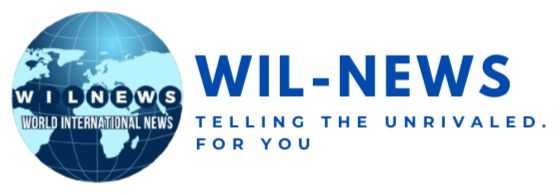Building a knowledge base architecture can feel like completing a missing puzzle piece. Many organizations struggle to define its structure. Whether you want an intro or guidance to build from scratch, this post offers practical strategies and examples to help you succeed.

What Is Information Architecture?
Information architecture (IA) involves organizing data logically for easy access. It allows users to find information quickly without repetition. Web designers, librarians, and UI teams use it to shape content flow. A strong knowledge base depends on an effective IA structure that connects information smoothly across sections.
Role of Knowledge Architects
Knowledge architects and content specialists design IA. They define hierarchies, tag content, write articles, and set taxonomies. By doing this, they ensure users can find helpful information easily. They also create guidelines to keep document structure consistent and user-friendly.
Information Architecture in a Knowledge Base
In a knowledge base, IA organizes article types and links related pages. This design supports efficient information discovery and reduces support requests. A thoughtful IA will guide readers from one topic to the next, aiding users in finding answers faster.
Benefits of Strong IA
A clear knowledge base architecture boosts search success and usability. Users find information faster, leading to more trust and satisfaction. That trust translates into loyalty and sales. Meanwhile, fewer support calls reduce support costs.
IA Features You Need
Your design should focus on signposts, taxonomy, categorization, interlinking, and navigation. Use headlines and labels to orient users. Group articles into logical categories. Add internal links for related content. Display a sitemap to outline content flow visually.
Tips to Improve Your Knowledge Base
Update your knowledge base content to sound conversational and friendly. Group content into clear categories and labels. Add visuals and tips to aid learning. Small tweaks like these improve user experience and content accessibility.

Make It First-Time User Friendly
Think about new users first. Highlight core articles on your homepage to guide newcomers. Avoid burying basics under product categories. Prioritize key articles to help beginners quickly get their bearings and feel supported.
Use Article Templates
Design a limited set of article types—like how-to, troubleshooting, reference, and best practice. Keep a consistent template for each type. This consistency improves readability and speeds up content creation.
Organize with Categories
Once core articles are visible, add expanded categories. Use featured articles and categories on your homepage. Categories help both new users and power users easily navigate deep content. A well-structured knowledge base architecture directs users clearly through content.